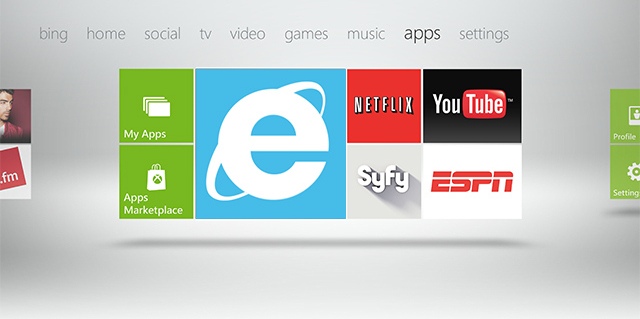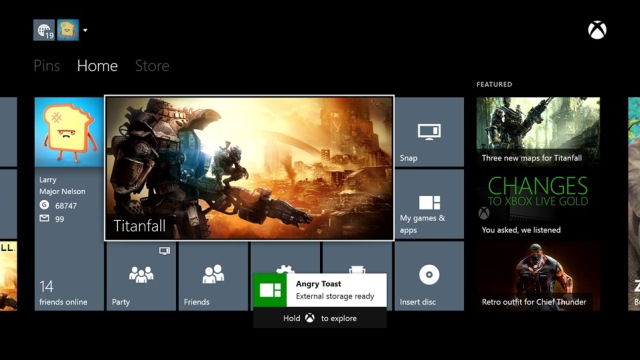 12 years ago
12 years ago
Xbox One June update brings external storage and real name support
Continuing with its stated goal of giving gamers what they’ve been asking for, Microsoft announced today that the Xbox One’s June system update will add functionality for external storage support and real names for friend identification.
Once the update arrives, Xbox One consoles will support up to two external USB 3.0 hard drives, provided the drives are at least 256 GB in size. This move will allow users to increase their storage space from the standard 500 GB available on the console’s internal drive. After plugging in a compatible drive, players will be asked if they wish to format it and given the option to make it the default device.
In addition to storing more Xbox One content simultaneously, external drive support will give gamers the ability to drop full games, downloadable content and apps onto external drives and take said drives on the go for usage on a friend’s console. Content can either be saved directly to external drives or copied over to them from the internal one. Digital content stored on external HDDs can be accessed on other consoles once the user has signed into Xbox Live. For retail games, the disc will have to be inserted in order to verify ownership.
Speaking of friends, real name support is aimed at making it easier for users to immediately identify who is who on their friends lists as those lists continue to grow up to 1,000 names in length. Microsoft is cognizant of the privacy concerns this move could potentially raise. The console holder will give each gamer the ability to choose whether all friends, some friends or no friends see their real name. Settings can be changed at any time and real names will not appear in-game.
Microsoft originally planned to support real name usage on launch day but ended up delaying the feature. Competitor Sony has supported actual names since launch on its PlayStation 4 console.
Required Xbox One system update arrives tonight
Later tonight at 8pm ET, Microsoft will release a system update for the Xbox One. This is the first required update post launch of the Xbox One.
According …
Read More
 13 years ago
13 years ago
SmartGlass for Android update includes support for 7-inch and larger tablets
Xbox SmartGlass has now been updated for Android. The 1.5 release includes support for Android-based tablets 7” and larger. This update also brings with it the same …
Read More
 13 years ago
13 years ago
Learn how SmartGlass wants to help you game on Xbox Live Arcade
 From playing games, to watching movies, to listening to music, Microsoft’s all-in-one companion application, Xbox SmartGlass, continues to build a hefty catalog of ways to interact with your Xbox 360. For anyone still in the dark about inviting SmartGlass into their holy trinity of media consumption, or aren’t familiar with what exactly it does, there’s a light at the end of the tunnel. His name’s Peter Orullian.
From playing games, to watching movies, to listening to music, Microsoft’s all-in-one companion application, Xbox SmartGlass, continues to build a hefty catalog of ways to interact with your Xbox 360. For anyone still in the dark about inviting SmartGlass into their holy trinity of media consumption, or aren’t familiar with what exactly it does, there’s a light at the end of the tunnel. His name’s Peter Orullian.
But first, what is Xbox SmartGlass? Consider SmartGlass the very best parts of a friendship without having to subscribe to that nagging social courtesy of considering their feelings. Too lazy to get up and grab your Xbox remote? No problem, SmartGlass loves being a remote. Need a quick tip about the game you’re playing? SmartGlass will show you in real time, and won’t ask to play or tell you what you’re doing wrong. Actually, consider Xbox SmartGlass to be like your personal virtual servant; a media genie that only likes what you like and never pesters you about freedom, or lamps.
In a series of tutorial videos released yesterday, Xbox SmartGlass Product Manager Peter Orullian has outlined the many possible ways you can enhance any experience with the SmartGlass application, including our favorite, Xbox Live Arcade. Giving us the first information on how we can expect to utilize SmartGlass with Signal Studios’ upcoming action-RPG Ascend: New Gods, Orullian demonstrates the newly unveiled Ascend: Oracle of the New Gods, which acts as an interactive compendium, realtime dungeon map and stat tracker. All this while showing off some much appreciated gameplay footage. Check out the video after the jump.
 13 years ago
13 years ago
Newsbits: December 12, 2012

- The Xbox Community Ambassadors program is expanding. Ambassadors are regular community members who provide community support in exchange for some cool gifts, the higher end of which includes XBLA games. Are you knowledgeable? Apply today.
- The Verge reports that the ESPN Xbox Live app will be getting SmartGlass support some time this month.
- PlayXBLA revealed one of the new gods in Ascend: New Gods, the Titan. See a screenshot after the jump.
- SmartGlass is now available for your iPhone or iPad–that is if you’re
trendylucky enough to have one. Pick it up here. - Xbox Live apps Rhapsody, Blip.TV, LOVEFiLM Deutschland, RTL XL, and TOU.TV recently launched in their respective regions, and the IGN app is now available in Canada. For full descriptions, hit the jump.
- The Blinding of Isaac is coming to consoles. Super Meat Boy‘s Edmund McMillen announced the information via his blog earlier this month. No word yet if that includes the Xbox 360 and XBLA.
- Happy Wars has been updated with additional weapons, including a mailbox and a winged staff. No word on whether these are free or microtransactional.
 13 years ago
13 years ago
Weekly Roundup: November 17 – Minecraft, Molyneux and Marketplace mayhem
Weekly Roundup compiles all the biggest news stories, reviews and features from the week into one handy post on the weekends.
Another week of Xbox Live Arcade is in the books. This one’s been all over the map, celebrating the 10-year anniversary of a service that brings us all together. With so much happening on this platform of ours, it’s easy to lose sight of just how good we have it. If it weren’t for Xbox Live, none of us would be here, so XBLA Fans wants to know, what’s your favorite memory from the past ten years of Xbox Live gaming? Let us know in the comments and Happy Birthday, Xbox Live!
Peter Molyneux has some concerns about SmartGlass
Peter Molyneux, creator of the Fable series and head of 22Cans, is not yet sold on SmartGlass. In an interview with IGN, he expressed concerns about its viability as anything …
Read More
 13 years ago
13 years ago
Newsbit: SmartGlass now available on iTunes
Microsoft’s Xbox SmartGlass app was released on the iTunes App Store earlier this week. The free SmartGlass app now allows iPhone, iPad and iPod Touch device owners to control their Xbox …
Read More
 13 years ago
13 years ago
Home Run Stars hits it out of the park October 26
Pumped for the World Series? When you’re not too busy watching the professionals play, Home Run Stars can make you an all-star hitter. Using the Kinect, have your avatar step up to the plate and play through League mode. Three unique stadiums await, each with their own variety of targets which will help you rack up big points. Compete with your friends online through the leaderboards or 2-player multiplayer. Besides being the next game to include Avatar Famestar, Home Run Stars will be the first XBLA game to have SmartGlass integration. The Duel mode lets two players play locally, one as the hitter and the other the pitcher, without the advantages of screen-peeking. Home Run Stars drops October 26.
Source: PlayXBLA
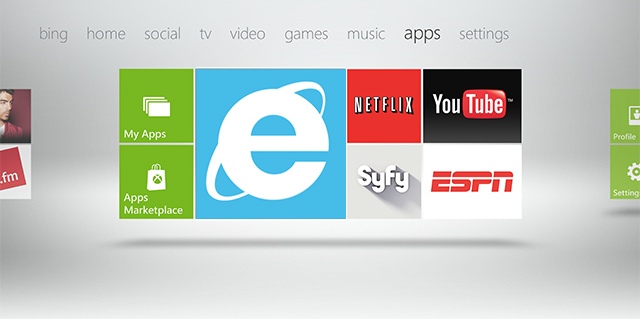 13 years ago
13 years ago
‘Gradual deployment’ of Xbox dashboard update, Xbox Music has begun
Microsoft has started gradually deploying its fall 2012 Xbox 360 dashboard update, according to Major Nelson. In order to “ensure a stable release,” the update will be doled out in waves, with 3 million Xbox 360 owners getting in on the first wave of updates. “Additional users” will receive the update at some point during the next couple of weeks. It isn’t completely clear at this point whether or not the interesting choice of words by the Xbox Live director of programming means all users will get the update within two weeks. He did, however, request that those who don’t get in on the update right away remain calm and “just keep checking back in.”
In any case, 360 owners can expect a multitude of new features and some tweaks to existing dashboard elements. Following is the full list of changes straight from Major Nelson’s blog:
- Refreshed Xbox 360 Dashboard. We’ve updated the UI with a few things, including an updated layout with more tiles, a combined TV & Movies channel and, in the US, a Sports destination.
- Internet Explorer for Xbox. With Internet Explorer on Xbox, you can easily find and view internet content on the biggest screen in the house, including HTML5 videos.
- Recommendations and Ratings. Recommendations will allow you to discover new favorites, generated based on a number of variables including the content you previously viewed, what your friends are consuming and what is most relevant and popular with our Xbox community. You can now rate content yourself and also see Rotten Tomatoes ratings.
- Pinning. Pinning lets you personalize the dashboard by saving your favorite movies, TV shows, games, music, videos and websites right to the home screen. It’s as easy as opening an app or a favorite movie and clicking “pin.”
- Xbox Video. Formerly called Zune Video Marketplace, Xbox Video offers hundreds of thousands of TV shows and movies for buying or renting in instant HD streaming.
Recent. Previously called Quick Play, the Recent view gives you a list of movies, games, apps or other types of content that you most recently accessed on the console. - Enhanced Search. The last Xbox LIVE update brought Bing voice search to Xbox so you could use voice to search for movies, TV shows, actors, directors and artists. This year we added genre search to the list, so now you can search for action, comedy, romance, drama or sci-fi. Bing voice search now includes results for video across the Web, including YouTube.
- International Expansion of Voice Search. We’ve expanded our Kinect voice search capabilities to 9 new countries – Canada, France, Germany, Japan, Mexico, Italy, Spain, Austria, and Ireland.