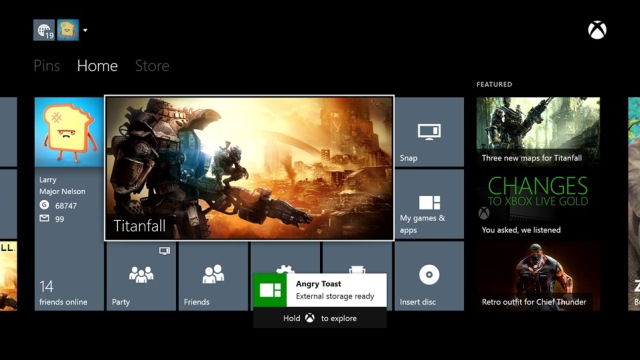Xbox One June update brings external storage and real name support
Continuing with its stated goal of giving gamers what they’ve been asking for, Microsoft announced today that the Xbox One’s June system update will add functionality for external storage support and real names for friend identification.
Once the update arrives, Xbox One consoles will support up to two external USB 3.0 hard drives, provided the drives are at least 256 GB in size. This move will allow users to increase their storage space from the standard 500 GB available on the console’s internal drive. After plugging in a compatible drive, players will be asked if they wish to format it and given the option to make it the default device.
In addition to storing more Xbox One content simultaneously, external drive support will give gamers the ability to drop full games, downloadable content and apps onto external drives and take said drives on the go for usage on a friend’s console. Content can either be saved directly to external drives or copied over to them from the internal one. Digital content stored on external HDDs can be accessed on other consoles once the user has signed into Xbox Live. For retail games, the disc will have to be inserted in order to verify ownership.
Speaking of friends, real name support is aimed at making it easier for users to immediately identify who is who on their friends lists as those lists continue to grow up to 1,000 names in length. Microsoft is cognizant of the privacy concerns this move could potentially raise. The console holder will give each gamer the ability to choose whether all friends, some friends or no friends see their real name. Settings can be changed at any time and real names will not appear in-game.
Microsoft originally planned to support real name usage on launch day but ended up delaying the feature. Competitor Sony has supported actual names since launch on its PlayStation 4 console.
As was previously announced, the June update will also see the end of gaming and entertainment apps living behind the Xbox Live Gold paywall. All Live users will be able to access Xbox One applications without paying Microsoft for a subscription. In order to continue pushing the benefits of Gold membership, a new hub showcasing Games with Gold, Deals with Gold and other membership benefits will find its way onto the Xbox One dashboard.
SmartGlass will see some changes as well. The entirety of OneGuide and Universal Remote Control capabilities will come to the second-screen program.
Microsoft’s Larry “Major Nelson” Hryb says that if you’re in a supported market you will be able to “view all of your TV listings on your SmartGlass device and set and view your favorite channels and app channels on your smart phone, tablet or PC. With the Universal Remote Control, you can also easily switch channels, set new recordings and select and control recorded content from your DVR. Another great companion feature now in SmartGlass is pin reordering. With the touch of your finger you can easily organize your pins in categories or favorites based on your preferences and have those changes refresh to your console.”
New update options will also make their way into SmartGlass, giving users the ability to keep tabs on their friends list activity when they’re away from their consoles.
Owners residing in Canada, UK, France, Germany, Spain and Italy will also gain access to OneGuide and TV functionality. The settings for this functionality has been upgraded to bring superior power management and device control as well as improved compatibility on more devices.
Finally, it will be possible to pick an account for automatic sign-in upon system power up, a feature that is already available on the Xbox 360 console.
Source: Xbox Wire