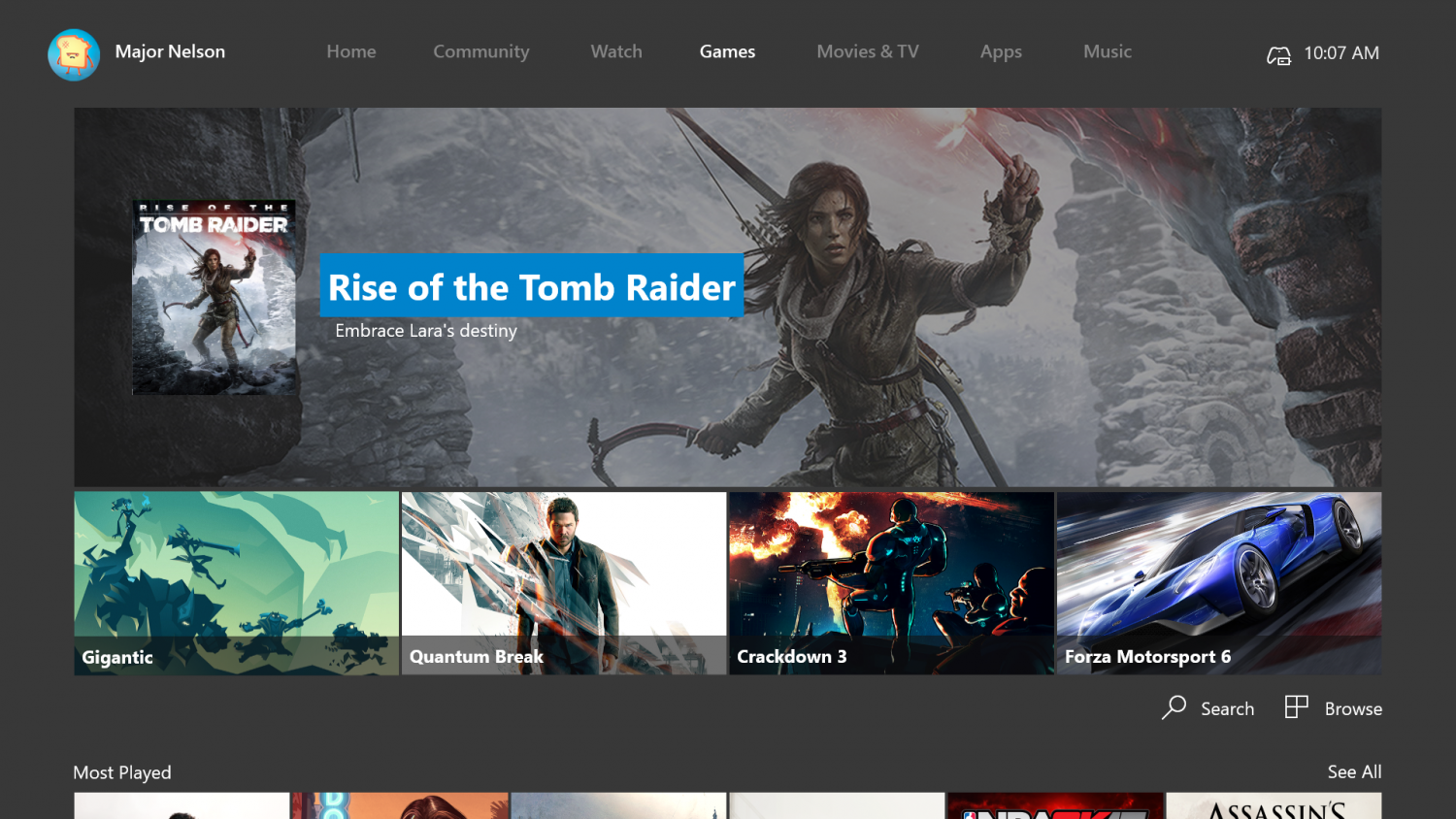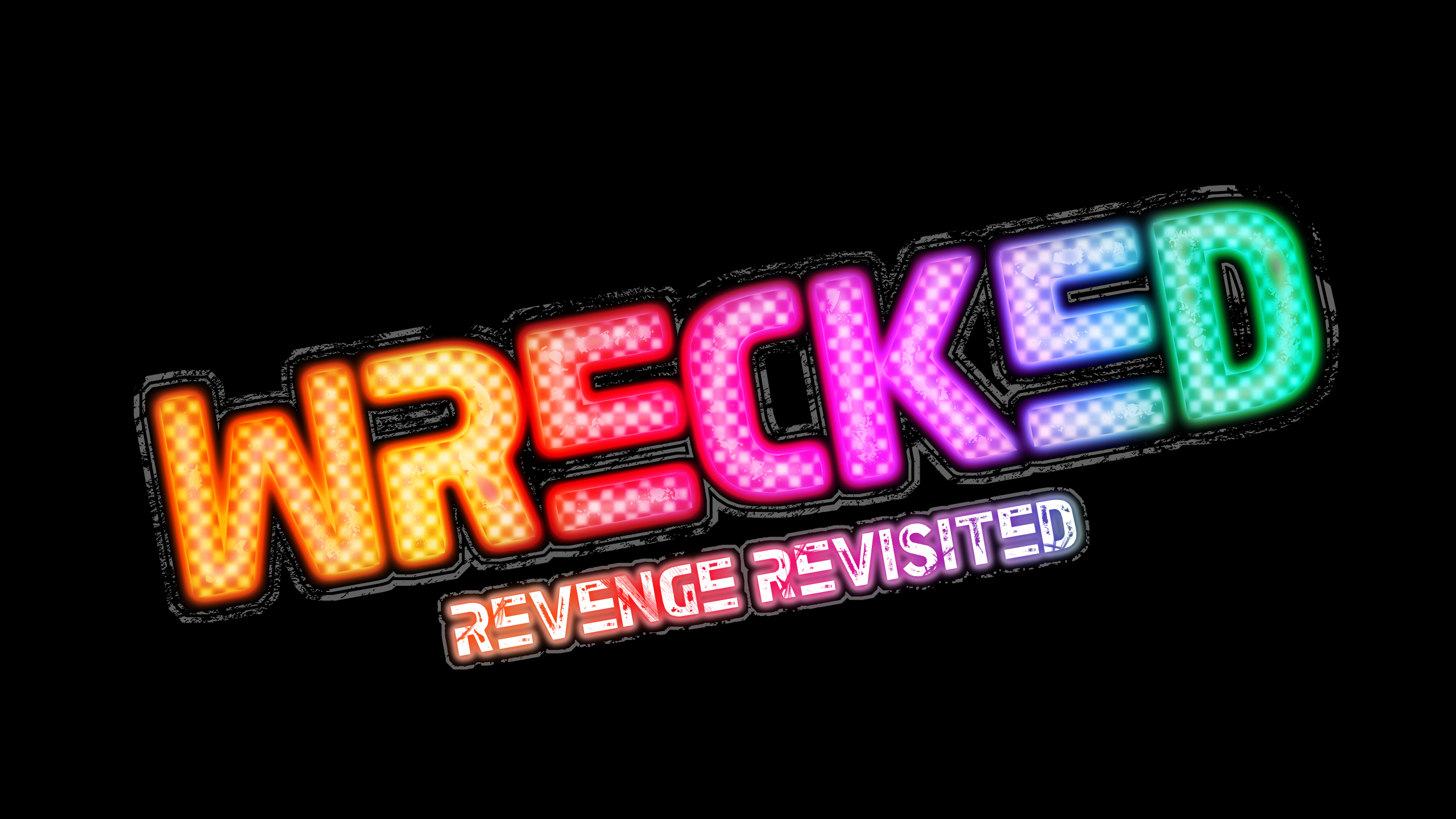An update to the Xbox One’s user interface dubbed the “New Xbox One Experience” has begun deploying to Xbox Preview Program members who opted in for the update, says Microsoft. The redesign is meant to make it easier and faster for users to navigate the Xbox One’s dashboard.
Though the New Xbox One Experience will be adjusted based on feedback from Preview Program members, Microsoft was able to share details on the changes as they are currently designed. Most integral is a redesigned home screen with a focus on users’ main task, like playing a game. Microsoft has taken heat over the current setup fails to make the simplest task of playing a game, well, simple since the console’s launch. The console holder hopes vertical scrolling, a rearranged interface, improved Achievements and social functionality and one-click access to Game Hubs will solve the problem.
The New Xbox One Experience’s home screen will also include access to pinned games and apps and recently played games at its bottom. Pins were previously relegated to the screen to the left of home.
Additionally, a new Guide located to the left of the home screen will allow users to quickly jump in and out of apps. The Guide will also be accessible as an overlay when users press the Xbox button on their controllers twice. The Guide will display friends and parties, notifications, messages, settings and snapped applications.
Much has been made of Microsoft’s moving away from its original vision of the Xbox One as a TV show player first and game-playing devise second. And the New Xbox One Experience seems to continue that trend, but it also reinforces how Microsoft has not completely abandoned its hopes of the Xbox One becoming an all-in-one entertainment device. Now anchored to the right of the home screen, OneGuide offers users a way to see what’s currently trending on live TV and what content is newly available for streaming in the New Xbox One Experience.
Users who tab yet another screen to the right from there will find the Xbox Store. Here you’ll find new categories and vertical scrolling designed to improve discoverability of games, movies, TV shows, music and apps that might interest you.
Source: Microsoft