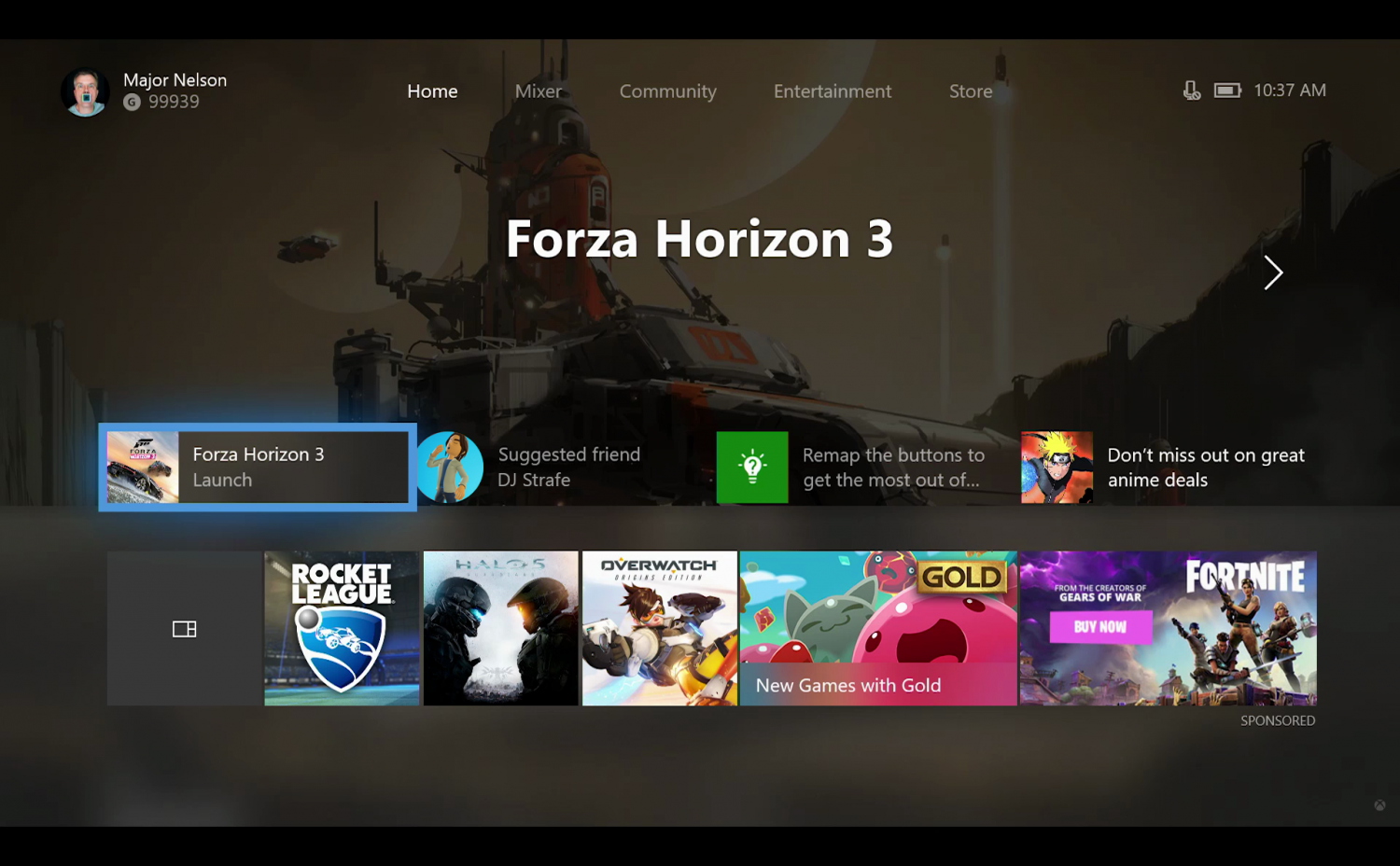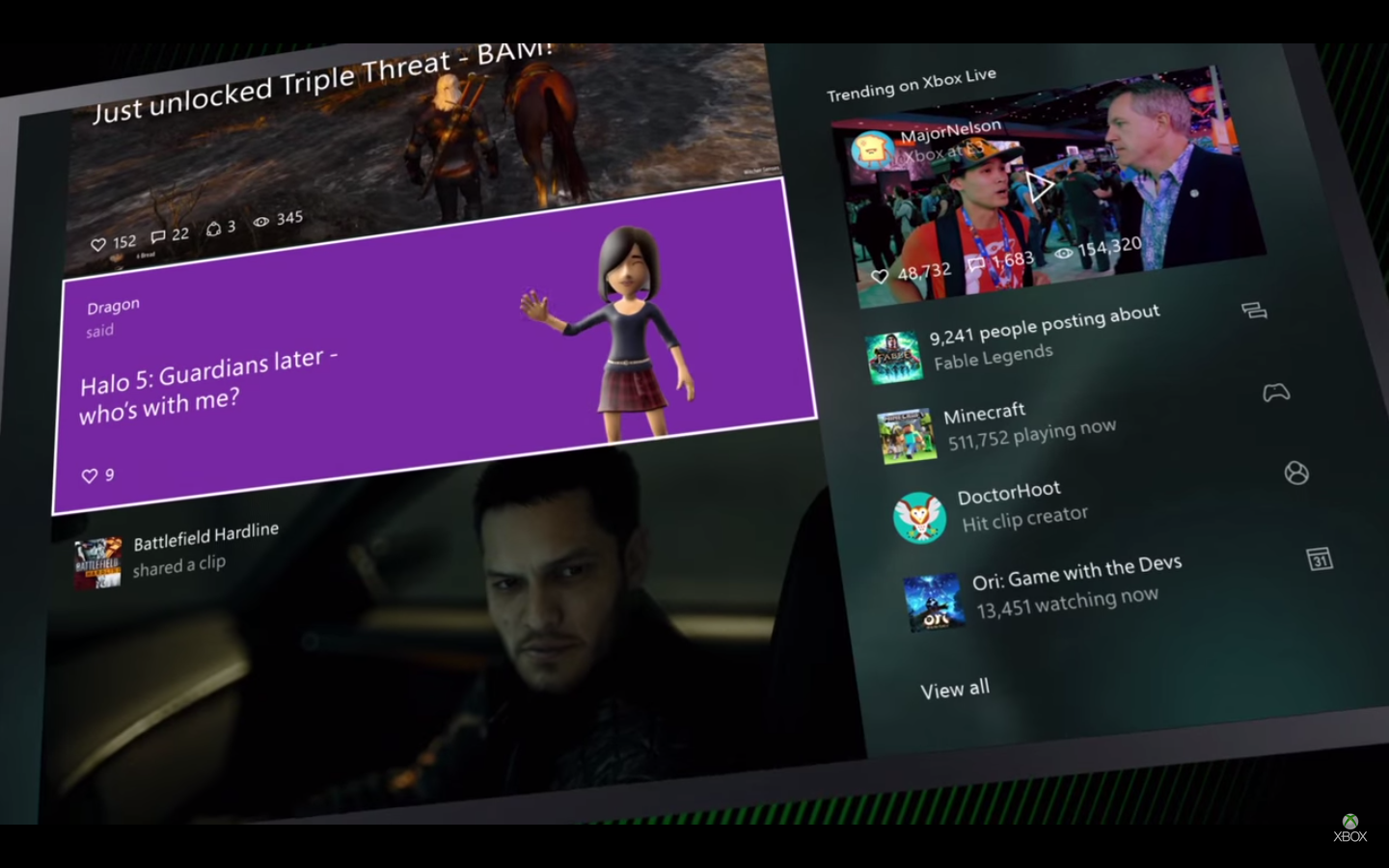Starting late last night, Alpha members of Xbox’ Insider Program are receiving an update that significantly overhauls the Xbox One dashboard once again.
Implementing “Fluent Design”, Microsoft’s new design language and something we will be seeing more of in future Windows 10 updates, the new update changes the user interface quite drastically. The Guide remains on the left, but it is now exclusively opened with the Guide button and gone is the ability to press left on the d-pad, while its layout changes from vertical navigation to horizontal. The main area of the dashboard has also been redesigned, creating a bigger expanse at the top of the screen.
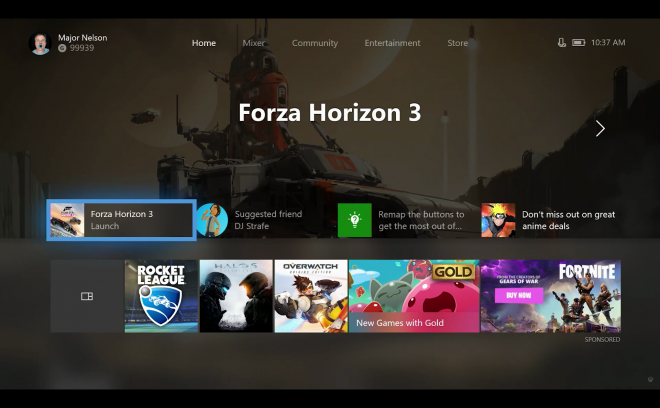
The emphasis in this update is the ability to customise the content blocks below the main screen, with the user able to customise which blocks appear in addition to the main “Home” area and their pinned items, adding as many blocks as they want – or none at all. This update also paves the way for the redesigned Avatars, Profiles and updated Game Hubs coming later in the year.
Customising Home
In this update, the user will be able to add in content blocks for things like favourite games or a particular friend. Adding a content block for a specific game will create a space from which it is easy to launch the game, but also it pulls in things like popular clips from that game or club recommendations relevant to that game. Adding a friend to Home means it’ll be easy to see their online status, there’s a dedicated button to create a new message addressed to them, and it also shows their latest activity, whether that be an achievement unlocked or a friend added.
By default, after the update users see content blocks like a “Gold Hub”, that has dedicated blocks for that week’s Deals with Gold or the month’s Games with Gold, or a “Welcome” content block with hints and tips about using the console.
Community
The other big change is to the Community tab on the dashboard. Currently, it features clips and achievement unlocks from friends with a single item per row, making scrolling slow. In this new update, the feed will feature slightly more compressed blocks with up to four per line and some blocks being double-wide. The look is much more reminiscent of the “live tiles” Microsoft used on its Windows Phone and Windows 8 devices (and the Windows 10 start menu), making scrolling more efficient and stalking friends’ gaming exploits that little bit more convenient.
Availability
Right now the update is only for the “Alpha ring” in the Insider Program. The Insider Program is Xbox’ way to deliver these early features only to users who signed up for it, and the Alpha ring is the fastest of the available rings, available only to long-term members who have submitted feedback in the past, while the Beta ring is similarly exclusive but slightly slower, with Rings 3 and 4 the slowest and most open.