Three examples of great uses for a turbo controller
Recently I posted my love for my turbo controller on Twitter and I received a ton of questions asking how a controller can make you a more efficient gamer. Over the years, my Blue Hori Turbo Controller has saved me hundreds if not thousands of hours of gameplay that I simply did not want to be a part of. As of right now, that same controller is no longer available but luckily the Black Hori EX2 controller has made some improvements and replaced my now ancient turbo controller at retail stores. What this controller does that makes it so special is that it allows you to flip a switch that presses certain buttons 13 or 27 times a second for you. So if you are serious about Gamerscore but not into the idea of achievements like “play [X] amount of games” or “play for [X] amount of hours”, then check out a few examples below showing how this magical piece of equipment has bailed me out many terrible games and saved me a fair amount of time while maintaining a high Gamerscore completion percentage.
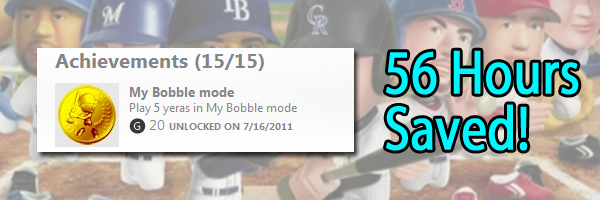
Let’s start off with the MLB Bobblehead Pros DLC. There was an achievement in this DLC for playing five years in My Bobble Mode. Each MLB season is 162 games long and if you make the playoffs, you can add up to around 20 extra games to that on average. As you can imagine, playing through these five years take an epic amount of time. So I noticed that the only buttons ever used in the game that lead to progression in My Bobble Mode were the A and B buttons. Since my turbo controller can press those buttons for me, I let it play through the 56 hours of gameplay and unlock that achievement while I slept, did the laundry, etc.
How I managed to do this was setting the A button to press 27 times per second while the B button was set to 13 times per second. I did this because the B button only needed to be pressed during walk off home run cut scene which will come up from time to time. The B button also halted progress in the game select screen by backing out a menu spot each time it was pressed. So The B button needed to hold less of a presence while the A button did most of the heavy lifting.
So in theory, the A button was winning every one on one fight against the B button in the pregame menus which always resulted in going right to the next game in the season. But the B button was still winning a fight over the controller input every so often which lead to any walk off home run cut scene being accepted if that moment happened to come up during the season. That’s a fairly more advanced use of the controller but still a very good use as it did save 56 hours with a terrible game.

Next let’s use the game Awesomenauts for an example. There is an achievement for leveling up to the max level of 45 in that game and I chose to do that with the turbo controller as well. I liked the game but given that I’m literally disconnected from every online game I join, I had no interest in playing the more boring single player portion until I reached the max level cap. So in comes my turbo controller to save the day.
As long as you choose a private online match and set all the slots to “invite only”, you will play online with no chance at others joining your game. This is key because that enables the time limit on the upgrade select screen that happens before each match. And when that happens, the only other thing halting progress is the A button. So I simply set The controller to press the A button for me and let the game play itself for two consecutive nights of sleep. Luckily you still get XP for losing games in Awesomenauts, so after 15 or so hours, the losing bonus added up to the amount of XP I needed to hit that level cap and “achievement unlocked”.
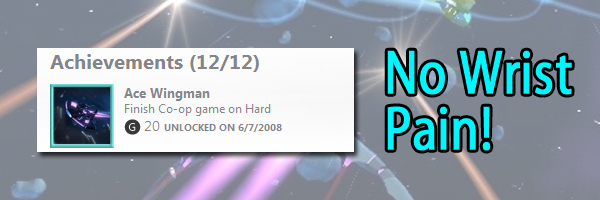
Next let’s talk about saving your wrist from some physical pain with Aces of the Galaxy. Some games, especially action shooter games, require you to press a button repeatedly for each individual shot fired. Aces of the Galaxy is one of those games. Each time you press the A button, a shot fires. But holding down the A button does not result in consecutive shots fired. All you need to do here is set your turbo controller to press the A button for you and you have now successfully turned a semi-automatic firing mechanism into a fully-automatic one. Try playing Aces of the Galaxy for about an hour without this feature and you might start to feel some strain in your hand and wrist. But with the turbo controller, you are more efficient and there’s no wear and tear on your body.
There are many other uses for these controllers but those are a basic few that you as an XBLA Fan might see more useful. Some games can detect the non-human input of these controllers and disable the speed advantage they sometimes provide. But in most cases dropping from 27 to 13 hits per second will alleviate that issue. If you care about completing your games or unlocking those really annoying achievements at all, I really recommend picking one of these up. It’s easily the best Xbox 360 investment I have made during the current console cycle. If you have any other questions, feel free to add them to the comments below and I’ll be sure to answer them.


