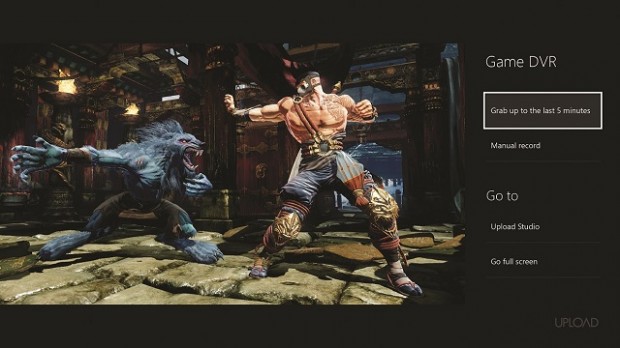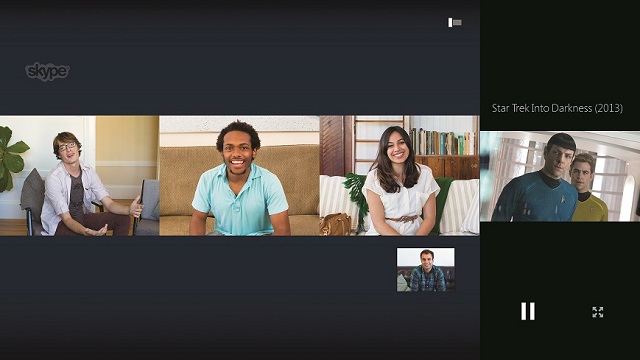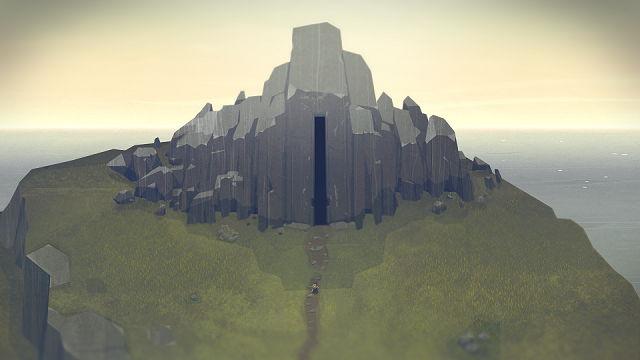Xbox One: Should you wait or should you buy?
With the Xbox One set to launch in only a few days (November 22, 2013), it’s time to take a deeper look at what the console offers at launch and whether its initial wave of features and games makes an immediate Xbox One upgrade right for you or if you should hold off for a while until the console’s feature set and game library has grown. To do so, XBLAFans will look at what the console will have to offer on November 22 and attempt to determine whether or not that launch offering makes sense for you.
Do you consider yourself a tech trendsetter?
Are you one of those people who always have to have the newest tech? Do you constantly upgrade your phone to the latest version in order to stay up to date with ever-changing technology? If so, then the Xbox One is for you. After eight long years with the 360, the next generation of living room gaming is truly about to commence (sorry, Wii U, we still love you for what you are) and you shouldn’t let yourself get left behind. If the console’s recently updated specs weren’t enough to convince you, then the new UI walkthrough might be the final push you need. The video will show you how the Xbox One will change not just your gaming experience, but your overall home entertainment experience for years to come.
Microsoft has done with the Xbox One and Kinect what no other console has been able to achieve: it has solved the problem of navigating a UI on a TV from the comfort of a couch. From the very inception of consoles, it was evident that a mouse and keyboard were awkward to use while sitting on a couch, which led to the introduction of the controller. For many years the controller was a brilliant way to game, and it’s still an integral part of today’s gaming experience. However, as consoles have grown from pure gaming systems into entertainment hubs, current-gen console UIs have grown clunky, their menus becoming unmanageable. With the Xbox One, all of that clunkiness is gone; you can switch from app to game to TV to Skype within seconds all with the power of your voice. Nothing about Microsoft’s incoming console says next-gen more than its new UI.
Can you afford it?
Next-gen technology does not come cheap, and there is no getting around the fact that the Xbox One is expensive. It’s not quite as bad as the $600 the original PS3 (with 60 GB hard drive) launched at, but $500 is still nothing to scoff at, especially considering that Sony’s PS4 launched last week for $100 less. In terms of bang for your buck, though, the Xbox One system, with its upgraded Kinect 2.0 justifies its price. At least, it does in Microsoft’s eyes. However, the system’s price may put it out of reach for a lot of gamers. If that’s the situation you find yourself in, your options are to beg for one as a gift — the method I employed to get the N64 and original Xbox in my youth — wait until the inevitable price drop within a year or two or look to the competition for your next-gen fix. If you’re going to hold out for a price drop, you can take comfort knowing there will be plenty of 360 games to tide you over until it arrives.
Don’t forget when considering the price of the system to factor in all the necessary components. Do you need extra controllers for siblings or a significant other? Do you have an Xbox Live Gold subscription (you’ll only need one per console to take advantage of Gold Sharing)? Is the 500 GB HDD going to offer enough space to last you the entire console cycle? If not, you will need an external hard drive once the functionality to support one is added post launch. Do you have a supply of rechargeable AA batteries handy, or are you planning on picking up the new play and charge kits? Will you upgrade your headset early next year or get the adapter required for utilizing your 360 headset? And, most importantly, how many games are you planning on purchasing for your new console? All these decisions considered together could put an Xbox One purchase closer to the $1,000 mark, which may put the Xbox One out of your grasp for now.
Are the launch games for you?
What’s a new console without games? Getting a new console at or near launch means you’ll likely be paying full price for all your game titles, and that the library of games is going to be fairly small. This will probably change early next year once the ID@Xbox games start to get announced and Titanfall finally lands (pun intended), but until then the selection is limited. Quality, rather than quantity, of games is probably a more important factor when deciding to upgrade to a new console, however, and the Xbox One has what looks to be some compelling games set for launch. Retail exclusives like Forza Motorsport 5, Dead Rising 3 and Ryse will be available alongside smaller arcade-like titles Crimson Dragon, Killer Instinct, Lococycle and the sure-to-be-fun-with-friends Powerstar Golf.
If the initial launch lineup doesn’t blow you away, there are plenty of benefits in waiting to upgrade your console. Waiting gives time for the next-gen library to grow and for software prices to drop. Moreover, Microsoft recently announced Games with Gold for Xbox One would be coming sometime in 2014, which means that fairly new Xbox One titles will be made available for free via the service, rather than the older titles currently offered on the Xbox 360 (although the XBLA offering as of this writing, Iron Brigade, is a blast with friends). Furthermore, for those planning on going digital to take advantage of instant switching, and possibly sharing and trading in the future, it might be better to wait until those features are implemented before fully investing in a game-purchasing strategy. Who knows, if we’re patient enough we might get an Amazon version of the Xbox Live Marketplace with competitive pricing that’s similar to the recently implemented Amazon PSN Store.
Also, don’t forget that the Xbox One is not backwards compatible and likely won’t get that functionality any time in the foreseeable future. So, if you are planning on selling your 360 to get an Xbox One, you’ll lose access to all the games you’ve been collecting over the past few years, including downloadable titles. If you’re not ready to part with your 360 library just yet, you may want to hold off on purchasing an Xbox One until you’re completely done using the system and are ready to dive into the new console generation.
Is Kinect’s inclusion justified?
Kinect will be a more integral component of the Xbox One than it was for the Xbox 360, but instead of pushing motion gaming like it has in the past, Microsoft has focused on augmenting more hardcore game experiences with things like head tracking (available in Forza 5 and Battlefield 4) and improving the overall entertainment experience through features like upgraded UI navigation or HD Skype in the living room. If those improvements aren’t enough for you, you’ll probably want to try before you buy, so hold off on picking up the console until you test it out for yourself.
In addition to gamers who still aren’t sold on the sensor’s improved features, there are those who maintain privacy concerns when it comes to Kinect. If you’re in that group, know that privacy covers are available if you want to take advantage of voice controls without video. The Kinect can also be unplugged from the system entirely to ensure that it isn’t listening in on your conversations.
However, if you’re a gamer who enjoyed the original Kinect’s motion gaming, there are plenty of Kinect-based games coming to the Xbox One that may entice you. Aside from the bigger retail titles like Zumba, Just Dance and Fighter Within, some smaller games like Crimson Dragon will have full access to Kinect’s new abilities. Moreover, with Kinect Sports Rivals delayed until early next year, early adopters will get access to a trial of the game’s wave race sport so that they can test it out before buying. The Xbox One also comes with a comprehensive workout program in the form of Xbox Fitness for those looking to burn some calories in between rounds of Killer Instinct and Battlefield 4 matches. Xbox Fitness will be available for free to Gold subscribers for the first year of the Xbox One’s availability.
Is the cloud really that powerful?
We all know cloud is a buzzword that PR and marketing people like to use to make Xbox Live sound mysterious and cool, but there is no doubting that the 300,000+ servers that will power the next-generation of Xbox Live and supposedly change the way we play. If nothing else, it will allow every single One game to have dedicated servers, since they are available to developers for free. Dedicated servers will greatly improve the way you play with your friends online by removing things like host advantage, host migrations and NAT types.
Besides the simple use of dedicated servers offered by the Xbox One cloud service, it has plenty of other interesting uses. Take Forza 5‘s Drivatars for example. Drivatars will learn your driving style and store your profile in the cloud so that your friends can race against you even when you’re not online. Another interesting use of the cloud is the storage of Killer Instinct‘s character statistics. Cloud storage will allow for tweaks in the way Killer Instinct characters interact without users having to constantly download updates.
How is the new Xbox One as an entertainment hub?
One of Xbox One’s most touted features is its HDMI in port, which allows users to attach a cable box or anything else that uses an HDMI (like an Xbox 360 or even a PlayStation 4) and still have the Xbox One UI wrapped around your viewing experience. The benefit of using a cable box over some other input is that the Xbox One has a custom TV guide interface that can be navigated using voice commands through Kinect or via SmartGlass.
Even without the cable box, the HDMI port still has interesting uses. For example, if you plug in another video game console you’ll be able to instantly switch back to Xbox One apps and games as well as be able to snap apps alongside the second console’s UI to take advantage of the One’s multitasking features. Further, the Xbox One also improves the way you watch movies by upgrading the Xbox 360’s DVD player for a Blu-ray player. However, if you don’t have a cable box or Blu-ray collection and plan on replacing your 360 with an Xbox One as a multimedia entertainment center that is only occasionally used for playing video games, you may want to hold off until the apps on the One have grown in quantity and start to match the Xbox 360’s impressive multimedia offerings.
What else should you know about the Xbox One before deciding?
- SmartGlass for Xbox One: The Xbox One’s smartglass features are similar to the Xbox 360’s, so if you’re not interested in it now, chance are the Xbox One version of SmartGlass isn’t going to change your mind. More games will likely take advantage of SmartGlass functionality in the future, and it might be useful with a cable box set up, but if you’re holding out for a killer app, you could be in for a long wait.
- Smart Match and Improved Reputation: Let’s be honest, the Xbox 360’s reputation system was a bit of a joke, and the chances of having evenly matched teams are kind of rare. Smart Match is hoping to change all that by using more information about gamers and their playing styles to match players against those within their skill level range. Moreover, Smart Match allows you to switch to other tasks while matchmaking in a particular title; this may come in handy when playing more obscure games that have a limited number of players online. Finally, a new reputation system is coming to round out the One’s Xbox Live improvements. The new reputation system is reportedly extremely intelligent. It can tell if people reporting you have actually played with you and will take into account how often people complain about you, as well as how often those people complain in general among other factors. While these new features sound great in theory, we’ll have to wait until we can spend some time playing Xbox One games online to see how well they work in practice.
- Suspend/Resume Games: A big focus on the Xbox One is speed. Microsoft wants to ensure that gamers can do what they want quickly. The ability to suspend and resume games is a huge feature that will get players gaming faster than ever before. Instead of staring at loading screens, Recently played titles will save their current state when players switch to other apps and when they power down their Xboxes. When the game is switched back to or the system is switched back on, the player will instantly resume precisely where he or she left off. This new ability means that staring at loading screens will be a thing of the past for Xbox One owners. Time is precious, and the Xbox One understands that.
- Skype: When Microsoft purchased Skype for $8.5 billion, gamers knew that it meant something big was in store for Xbox communications. That something appears to be an unrivaled Skype experience on the Xbox One. Instead of crowding around a tiny laptop to chat with friends and family, the Xbox One’s Kinect allows users to sit comfortably on their couch and chat with people all around the world using any device that has Skype. Plus, for the first six months of the console’s release, group calls are free.
Should you be worried about bugs, console defects and subpar resolutions?
Nothing in this world would please me more than for the Xbox One to have a completely flawless launch, but, as with all big launches, there will definitely be some growing pains to deal with. If the Xbox 360 RROD wasn’t enough to convince you of as much, then you should take note that several console defects are apparently affecting a small number of PS4 units, and there are sure to be a number of buggy or broken Xbox Ones sold at launch. Moreover, it will be interesting to see just how well the Xbox Live cloud handles server capacity during launch, especially after looking at the well-publicized launch woes of online-only games like SimCity. More recently, the PSN came under stress from the high volume of users attempting to download day one updates and new games for the PS4, and it’s entirely possible Xbox One buyers will experience similar issues at launch. For those gamers easily frustrated by poor performance of a console or online services and those who just don’t want to have the headache of continually troubleshooting a brand new console, it might be best to hold off until the kinks have been worked out of the system in order to ensure the best experience possible when it comes time to upgrade to the next-gen Xbox.
Besides the common launch issues with consoles, some Xbox One games have recently come under fire for having worse resolutions than their PS4 counterparts. The Xbox One definitely has the power under the hood to run games at high resolutions, but there has been talk about its ESRAM being a bottleneck and of the OS overhead hogging the RAM. Whatever the true cause of these issues, they will likely get ironed out quickly as the development tools mature and as developers gain more experience programming for the Xbox One. If the resolution of a title is extremely important to you, then you may want to wait until these issues are resolved before jumping on the Xbox One bandwagon.
Who is the Xbox One right for right now?
For those who have already decided to pick up an Xbox One console at or near launch, there are a plethora of reasons to be excited about the purchase: greatly improved UI navigation to get you gaming faster; dedicated Xbox One game servers for a cleaner online experience; and entertainment features (like integrated TV and Blu-ray) that will make your Xbox One a next-gen entertainment hub in the living room. However, for those gamers who are on a tight entertainment budget or who are unwilling to deal with the inevitable bugs associated with the launch of a new console, holding onto that Xbox 360 until the situation changes is not a bad idea. And remember, whether you stick with your 360 or make the jump to Xbox One, you’ll still get the chance to play Titanfall early next year.